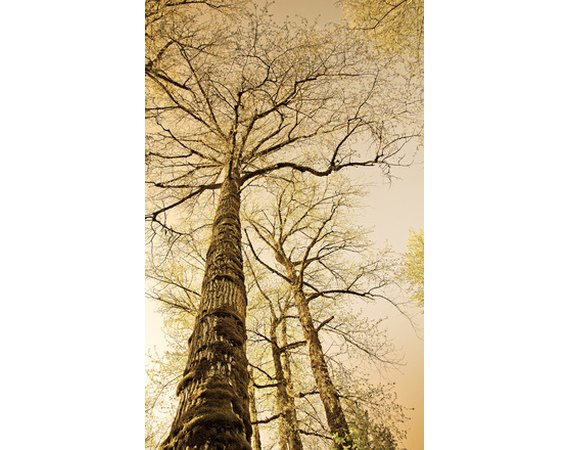Cropping images can help eliminate photography mistakes and make your photos look more balanced. Many photo editing software programs, and even some digital cameras, come with a cropping feature. Some photo printing websites allow you to crop images to standard sizes before theyre printed. You can also crop printed images using the same principles of photography and design.
Instructions
- 1
Make a copy of the image you want to crop. In photo editing software, you can go to the File menu and choose "Save as." Then type a name for the image copy and click "OK." For printed images, you can make a copy at a copy shop or use a home copier. Even a grayscale copy should show you enough of most images to decide where to crop it.
2Decide if you want to crop any excess background areas in the image. For example, you may have a photo of people or a mountain with too much sky overhead, causing the main subject of the photo to look too small. Cropping out some of the extra sky could bring the focus of the photograph back on the people or mountain.
3Decide if you want to crop the image to center the main subject. For example, you may have very little background on one side of the main subject and a lot of background on the other. Cropping can help balance out the photograph.
4Look at the photograph to determine if there are any distracting objects in the background that would be better cropped out. For example, if you have a photo of two smiling people sitting at a restaurant table, you may want to crop some or all of the table to keep the focus on the people instead of the clutter of plates and food.
5Crop a digital image by selecting the area you want to keep using the marquee tool, or box with dashed lines, in the photo editing software. Then choose the crop command (for example, in Adobe Photoshop, go to the Image menu and choose "Crop"). Use the undo command to restore the whole image if needed. Save the image when youre satisfied with the cropping.
6Try cropping a printed image by covering parts of the picture with blank paper to see what the image would look like when cropped. When youve decided how you want to crop the image, draw a straight line or lines on the image using a ruler. Cut along the line or lines using scissors or a paper cutter.
Cropping images can help eliminate photography mistakes and make your photos look more balanced. Many photo editing software programs, and even some digital cameras, come with a cropping feature.
Enhance your photography skill,The Top Secret Photography Techniques
. Some photo printing websites allow you to crop images to standard sizes before theyre printed. You can also crop printed images using the same principles of photography and design.Instructions
- 1
Make a copy of the image you want to crop. In photo editing software, you can go to the File menu and choose "Save as." Then type a name for the image copy and click "OK." For printed images, you can make a copy at a copy shop or use a home copier. Even a grayscale copy should show you enough of most images to decide where to crop it.
2Decide if you want to crop any excess background areas in the image. For example, you may have a photo of people or a mountain with too much sky overhead, causing the main subject of the photo to look too small. Cropping out some of the extra sky could bring the focus of the photograph back on the people or mountain.
3Decide if you want to crop the image to center the main subject. For example, you may have very little background on one side of the main subject and a lot of background on the other. Cropping can help balance out the photograph.
4Look at the photograph to determine if there are any distracting objects in the background that would be better cropped out. For example, if you have a photo of two smiling people sitting at a restaurant table, you may want to crop some or all of the table to keep the focus on the people instead of the clutter of plates and food.
5Crop a digital image by selecting the area you want to keep using the marquee tool, or box with dashed lines, in the photo editing software. Then choose the crop command (for example, in Adobe Photoshop, go to the Image menu and choose "Crop"). Use the undo command to restore the whole image if needed. Save the image when youre satisfied with the cropping.
6Try cropping a printed image by covering parts of the picture with blank paper to see what the image would look like when cropped. When youve decided how you want to crop the image, draw a straight line or lines on the image using a ruler. Cut along the line or lines using scissors or a paper cutter.
Crop Photo, Pictures and Snaps Images
www.change-images.com/crop-images.htmCrop Images Photo, Pictures and Snaps - Online image processing utility to convert resize and crop pictures or photos with various format including DPX, EXR, GIF ...
GIMP Basics 4 - How to Crop and resize an image - YouTube
www.youtube.com/watch?v=2rGGpOTSpbcThis Gimp tutorial teaches you how to do simple cropping and resizing inside of GIMP. Using the crop tool in GIMP and resize or scale in GIMP. Easy when ...
How to Make Picture Frames - Mahalo.com
www.mahalo.com/how-to-make-picture-framesMaking your own picture frame is one of the easier woodworking projects you can take on. With only basic woodworking skills and a few tools, you can make a...
Free Online Picture Resizer - Crop and Resize photos, images,
www.picresize.comResize, shrink, and crop your pictures online for free at PicResize.com. Resize photos before posting them on Facebook, Twitter, Pinterest, Reddit, Tumblr, or blog!
Picasion GIF maker - Create GIF animations online - Make an ...
picasion.comPicasion GIF maker lets you immediately create Animated GIF online. Upload pictures or import them from your Flickr or Picasa Web, create avatars or funny animations ...
Apple - Find Out How - iPhoto - iPhoto
www.apple.com Mac Find Out HowImport and organize your photos. Getting Started with iPhoto; Importing Photos From a Digital Camera; Manage Your Photos Using Events; Organize Your Photos Using Faces
Web Resizer - Crop & Resize Images Free Online - Optimize images ...
webresizer.comFree online tool to optimize images for websites and email. Crop, resize, add a border and sharpen your photos easily.
How to Add a Custom Background Image to Your Windows 8
operating-systems.wonderhowto.com/how-to/add-custom-background...Like most new things, the Start Screen in Windows 8 has its adorers and detractors, but either way you slice itit's here to stay. I'm still getting used to the ...
Photoshop Help Adjusting crop, rotation, and canvas - Adobe
helpx.adobe.com/photoshop/using/adjusting-crop-rotation-canvas.htmlCropping is the process of removing portions of an image to create focus or strengthen the composition. You can crop an image using the Crop tool and the Crop command.
How to Crop Photos in Windows XP using Microsoft Paint -
www.youtube.com/watch?v=GOKOm7-IDg0How to Crop Photos in Windows XP using Microsoft Paint
How to Grow Tomatoeshome2 How to Grow Tomatoes
bestjuicytomatoes.comGet detailed comprehensive advice on how to grow tomatoes from a world renowned expert who advises the professional growers. Covers tomato varieties, planting ...
Crop, resize, resample - Adobe
helpx.adobe.com/photoshop-elements/kb/crop-resize-resample...To resample means to change the pixel dimensions of an image (by either adding or removing the total number of pixels). You resample primarily for onscreen viewing.
How to Take Great Group Photos - Digital Photography Tips:
digital-photography-school.com/how-to-take-great-group-photosIn this post we want to give you 12 tips for taking great group photos. One of the most common types of digital photographs is the group photo.
Resize Pictures Online for Free - Crop Photos Too!
www.resizr.comResizr is a free online image resizer and picture crop website with lots of extras! Put simply, this image resizer is is easy to use and will help you convert, crop ...
Where to Find Pick-Your-Own Fruit and Vegetable Farms /
pickyourown.orgThis easy-to-use web site lists all of the pick-your-own fruit and vegetable farms the U.S., Canada, Britain and other countries Find a farm or orchard near you to ...