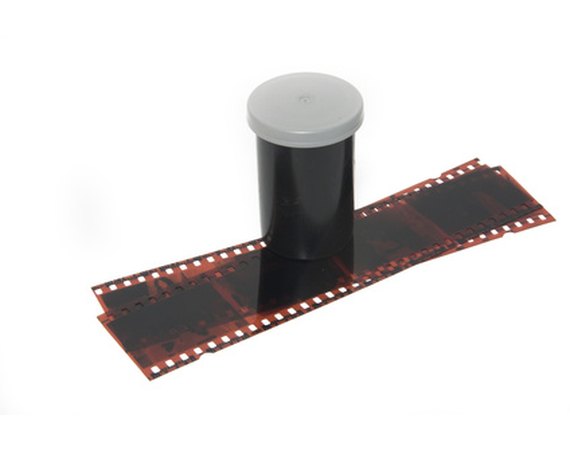Nighttime photography can be a tricky task. In Greek, the word photography means writing with light, meaning that photography is the art of bending and manipulating light. Nighttime photography is no different. The key to taking great night photos is learning how to manipulate very little light into a bright detailed photograph. There are many tricks to working in the dark, but in the end the only procedure for learning how to photograph at night is to experiment and experience.
Instructions
- 1
Choose a subject. Nighttime photography is generally reserved for photographing buildings or other steady objects. The presence of people (or cars and animals) in night photographs is usually used for a desired blur effect. When choosing a location, keep in mind the presence of light. Choose locations with interesting or unique lighting in terms of angles and color variety.
2Steady your camera. Nighttime photography requires the use of a tripod unless you are in a well-lit area. If you're photographing architecture, nature, the sky or any other static models (subjects that aren't directly moving in front of you), setting up a tripod is the best measure to ensure a clear photograph with the minimal amount of blur. If a tripod isn't available, set the camera on any flat surface that can provide the angle you desire.
3Adjust your settings. Before photographing anything, a photographer must set both the aperture and shutter speed. It's generally assumed that a slow shutter speed (long exposure) is used in nighttime photography as the camera needs more time to collect available light. If your camera is on a tripod or resting on a flat surface, set your shutter speed to a long exposure between 10 and 30 seconds. The greater the exposure time, the more chance there is of blur when photographing a scene containing movement. Long exposure therefore implies a small aperture (high number) as using a large aperture would overexpose the shot. Setting you aperture to f/22 is a reasonable stop for a long exposure.
4Set the timer. When using a tripod or flat surface, set the timer on your camera to automatically take a picture after five or 10 seconds. The force of your finger pressing the shutter release button is enough to jostle the entire shot into one big blurred mess.
5Attach a lens hood. Lens hoods help keep out unwanted side light that may leak into the photograph during a long exposure. By using a lens hood you are ensuring that only the light you're photographing makes its way into the photograph.
6Never use flash. Nighttime flash photos drown the scene and remove all detail. Flash should only be used at night in people situations (such as an outdoor wedding party) when the people and their movement are the main subjects. In these situations a slow shutter speed cannot be used and therefore a flash light source is needed. If using flash, attach a flash diffuser or light box to your flash to soften the beam and create a more natural lighting effect.

Nighttime photography can be a tricky task. In Greek, the word photography means writing with light, meaning that photography is the art of bending and manipulating light. Nighttime photography is no different. The key to taking great night photos is learning how to manipulate very little light into a bright detailed photograph. There are many tricks to working in the dark, but in the end the only procedure for learning how to photograph at night is to experiment and experience.
Instructions
- 1
Choose a subject. Nighttime photography is generally reserved for photographing buildings or other steady objects. The presence of people (or cars and animals) in night photographs is usually used for a desired blur effect. When choosing a location, keep in mind the presence of light. Choose locations with interesting or unique lighting in terms of angles and color variety.
2Steady your camera. Nighttime photography requires the use of a tripod unless you are in a well-lit area. If you're photographing architecture, nature, the sky or any other static models (subjects that aren't directly moving in front of you), setting up a tripod is the best measure to ensure a clear photograph with the minimal amount of blur. If a tripod isn't available, set the camera on any flat surface that can provide the angle you desire.
3Adjust your settings. Before photographing anything, a photographer must set both the aperture and shutter speed. It's generally assumed that a slow shutter speed (long exposure) is used in nighttime photography as the camera needs more time to collect available light. If your camera is on a tripod or resting on a flat surface, set your shutter speed to a long exposure between 10 and 30 seconds. The greater the exposure time, the more chance there is of blur when photographing a scene containing movement. Long exposure therefore implies a small aperture (high number) as using a large aperture would overexpose the shot. Setting you aperture to f/22 is a reasonable stop for a long exposure.
4Set the timer. When using a tripod or flat surface, set the timer on your camera to automatically take a picture after five or 10 seconds. The force of your finger pressing the shutter release button is enough to jostle the entire shot into one big blurred mess.
5Attach a lens hood. Lens hoods help keep out unwanted side light that may leak into the photograph during a long exposure. By using a lens hood you are ensuring that only the light you're photographing makes its way into the photograph.
6Never use flash. Nighttime flash photos drown the scene and remove all detail. Flash should only be used at night in people situations (such as an outdoor wedding party) when the people and their movement are the main subjects. In these situations a slow shutter speed cannot be used and therefore a flash light source is needed. If using flash, attach a flash diffuser or light box to your flash to soften the beam and create a more natural lighting effect.
Pickup: Tips On How To Attract Girls Without Being Laughed At
reviewpopservice.blogspot.com/2012/04/tips-on-how-to-attract-girls...Apr 20, 2012 Tips On How To Attract Girls Without Being Laughed At By : Maxim Wong How to attract girls? There might be some boys who feel clueless in attracting
The World at Night (TWAN) in Photos and Videos
www.twanight.org/newTWAN/index.aspInternational Earth and night sky photography; landscape astrophotos and time-lapse videos of historical, cultural, or natural heritage sites in astronomical context ...
John Lennon-How do you Sleep - YouTube
www.youtube.com/watch?v=GK7CLXHSr1MAn original video of John Lennon's How Do You Sleep from the Imagine movie
Sofia Vergara suffers wardrobe malfunction at Emmys, shares
tv.yahoo.com/news/sofia-vergara-suffers-wardrobe-malfunction-at...From Yahoo! TV: The Modern Family star was happy to show some skin at the Emmys last night, but she revealed more than she planned!
HOW TO videomapping.org - a blog for people interested in ...
videomapping.org/?page_id=42Even if she was using a good camera in picture number 2 and a wide angle one from her phone in picture number 1 the object is not matching the beamer lens throw.
Store Location Map Pottery Barn - Home Furnishings, Home
www.potterybarn.com/customer-service/store-locations.htmlNOTE These maps/directions are informational only. No representation is made or warranty given as to their content, road conditions or route usability or expeditiousness.
Wisconsin Outdoor Fun Appleton news, community,
www.wisconsinoutdoorfun.comAppleton Wisconsin News - wisconsinoutdoorfun.com is the home page of Appleton Wisconsin with in depth and updated Appleton local news. Stay informed with both ...
Celebrity Photos and Gossip at ExpoSay
www.exposay.comRosie Huntington-Whiteley thinks One Direction are like cute puppies. The Victoria's Secret beauty spent the day ''posing, changing and chatting'' to the five-piece ...
Broadway Buzz Videos, Interviews, Photos, News and Tickets ...
www.broadway.com/buzzThe BEST source for Broadway Buzz, Broadway Shows, Broadway Tickets, Off-Broadway, London theater information, Tickets, Gift Certificates, Videos, News &
A Guide to Camping - Camping Destinations, Recipes and Gear ...
camping.about.comEvery coffee lover agrees that making good coffee is important for a relaxing camping excursion. Photo: Heath Korvola / Getty Images