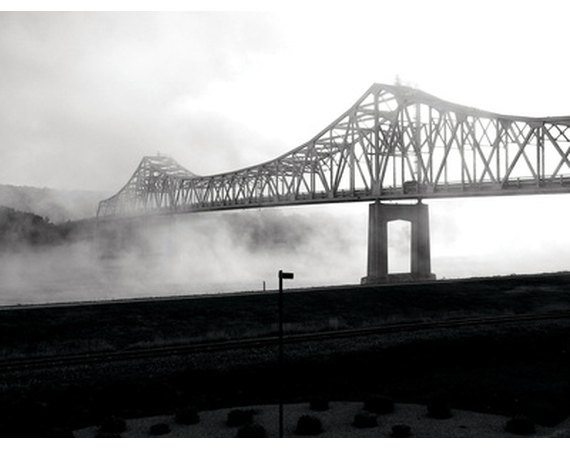
Black and white images still remain very popular and sought after by both individuals and galleries. There is a following for this type of photography by people who feel black and white pictures allow the viewer to appreciate the subject of the image and the not color of it. Printing a high-quality black-and-white picture requires both a thorough knowledge of the programs and printers you are working with, as well as the tonal range of black and white images.
Instructions
- 1
Open the image you want to print in the photo editing program of your choice.
2Change the document mode to "grayscale" by clicking on the "Image" tab in the navigation bar, followed by "Mode" then "Grayscale." This will remove the color profile for the picture. While the wording may change from program to program, all photo editing programs give you the option to convert the color profile of a picture to grayscale.
3Click "File," then "Print setup" in the navigation bar of your program. In the drop-down menu, there will be a selection that will allow the program to control the color parameters during printing. Select this option, then click "OK." By doing this you are retaining finer level of control over the finished product.
4Open the software for your printer. In the "File" or "Preferences" tab in the navigation bar, select "Print Settings" or a similarly titled option, depending on your printer. From the new window select "monochrome" or "black and white" or "grayscale" for the output settings. This will ensure the printer is also only looking for a grayscale image. Then close or minimize the screen.
5Print the image from the photo editing program and inspect the final printout.
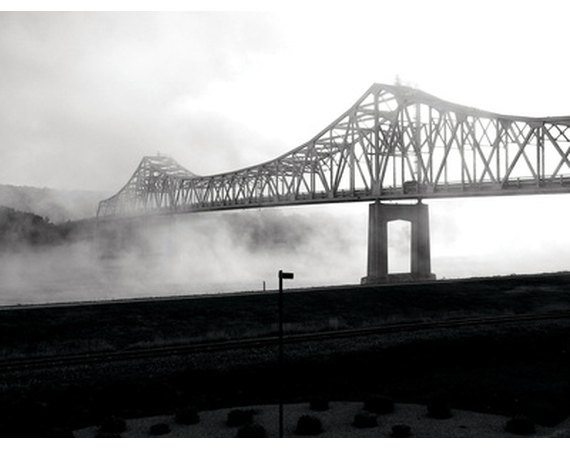
Black and white images still remain very popular and sought after by both individuals and galleries. There is a following for this type of photography by people who feel black and white pictures allow the viewer to appreciate the subject of the image and the not color of it. Printing a high-quality black-and-white picture requires both a thorough knowledge of the programs and printers you are working with, as well as the tonal range of black and white images.
Instructions
- 1
Open the image you want to print in the photo editing program of your choice.
2Change the document mode to "grayscale" by clicking on the "Image" tab in the navigation bar, followed by "Mode" then "Grayscale." This will remove the color profile for the picture. While the wording may change from program to program, all photo editing programs give you the option to convert the color profile of a picture to grayscale.
3Click "File," then "Print setup" in the navigation bar of your program. In the drop-down menu, there will be a selection that will allow the program to control the color parameters during printing. Select this option, then click "OK." By doing this you are retaining finer level of control over the finished product.
4Open the software for your printer. In the "File" or "Preferences" tab in the navigation bar, select "Print Settings" or a similarly titled option, depending on your printer. From the new window select "monochrome" or "black and white" or "grayscale" for the output settings. This will ensure the printer is also only looking for a grayscale image. Then close or minimize the screen.
5Print the image from the photo editing program and inspect the final printout.
Color Copies Full Color Copies Cheap Color Copies = $13.10
www.hotprintsusa.com/cheap-color-copies-flyers-printingCheap Color Copies at Hot Prints USA! - Full color printing is ideal to attain a highly productive and effective output while distributing color copies.
RedGage
www.redgage.comMake Money With Your Content RedGage is the best way to earn real money from your photos, videos, blogs and links.
Wilhelm Imaging Research
wilhelm-research.comWilhelm Imaging Research in Grinnell Iowa is an authority on archival and preservation for the photographic, digital, and printing industries.
How to Make Your Own White Castle Sliders at Home Shine
shine.yahoo.com/shine-food/oen-white-castle-sliders-home-212500859...From the blog Shine Food: "Crave on!" exclaimed vice president of White Castle Jamie Richardson as he signed off on an email exchange. We bet you know what craving he ...
Susan Boyle - Britains Got Talent 2009 Episode 1 - Saturday 11th ...
www.youtube.com/watch?v=RxPZh4AnWykSusan Boyle - Britain's Got Talent 2009 Episode 1 - Saturday 11th April
How Jenna Lyons Transformed J.Crew Into A Cult Brand Fast ...
www.fastcompany.com/3007843/creative-conversationsJenna Lyons is in her corner office sucking on an iced coffee as if it were manna. The room looks like a cross between a boudoir and an artist's loft, with a peach ...
Flickr: Help: Photos - Welcome to Flickr - Photo Sharing
www.flickr.com/help/photosHow do I upload my photos? The easiest way to upload to Flickr is to use our Web Uploadr. For quick access we have added an "Upload" link to the navigation at the top ...
How to model, find photographer images, castings, model jobs on
www.onemodelplace.comHow to model? OMP provides a large, focused active audience for the fashion, photography and beauty markets. Models find casting calls, model jobs and






0 comments:
Post a Comment