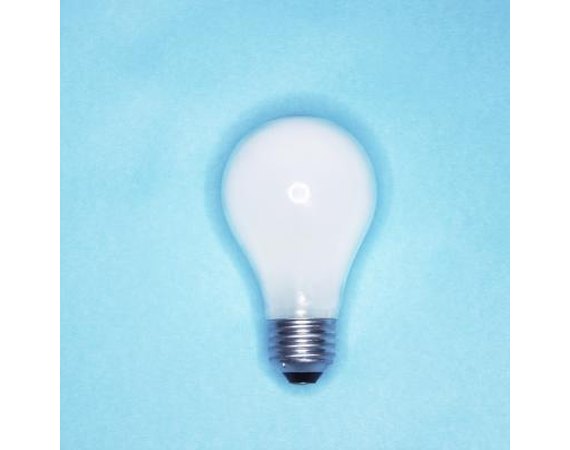
Professional photographers use lightboxes to provide indirect light and a uniform background for photos or to highlight a particular object. Lightboxes can be costly, but making your own is easy.
Instructions
- 1
Choose a cardboard box that is of an appropriate size for the items you want to photograph. Thicker cardboard will be better than thin to ensure your box is stable.
2Remove the flaps from the top of the box using a ruler and a box cutter.
3Cut a window into one side of the box, leaving 2 inches of cardboard on each side as a frame; you can do this by drawing a rectangle 2 inches from each side of the box and removing the center with the box cutter. Repeat for the other three vertical sides of the box so that all four sides are open.
4Attach a piece of white background paper to the inside of the front edge of the box with masking tape. Bending the paper slightly, tape the other end diagonally to the top edge of the back of the box so that it curves upward and back. Cut off any excess paper.
5Cut three pieces of paper to cover the windows on the sides and top of the box; attach them with masking tape. Be sure to tape on the outside of the box such that the seams are not visible from the inside.
6Position lights on the sides or over the top as the box as needed to take photographs. The paper will diffuse the light, providing a soft, even glow.
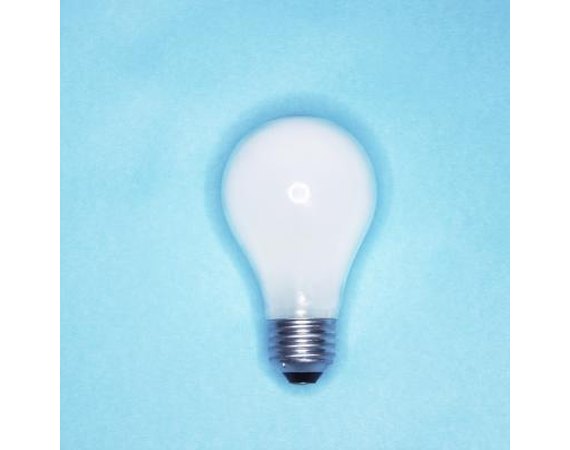
Professional photographers use lightboxes to provide indirect light and a uniform background for photos or to highlight a particular object. Lightboxes can be costly, but making your own is easy.
Enhance your photography skill,The Top Secret Photography Techniques
.Instructions
- 1
Choose a cardboard box that is of an appropriate size for the items you want to photograph. Thicker cardboard will be better than thin to ensure your box is stable.
2Remove the flaps from the top of the box using a ruler and a box cutter.
3Cut a window into one side of the box, leaving 2 inches of cardboard on each side as a frame; you can do this by drawing a rectangle 2 inches from each side of the box and removing the center with the box cutter. Repeat for the other three vertical sides of the box so that all four sides are open.
4Attach a piece of white background paper to the inside of the front edge of the box with masking tape. Bending the paper slightly, tape the other end diagonally to the top edge of the back of the box so that it curves upward and back. Cut off any excess paper.
5Cut three pieces of paper to cover the windows on the sides and top of the box; attach them with masking tape. Be sure to tape on the outside of the box such that the seams are not visible from the inside.
6Position lights on the sides or over the top as the box as needed to take photographs. The paper will diffuse the light, providing a soft, even glow.
How to Make Money Online: 7400 dollars in week
www.youtube.com/watch?v=YhU2Nus5u9chttp://www.pureprofitssystem.com --- check my strategy now ! How to Make Money Online: 7400 dollars in week PureProfitsSystem.com Discover A Great Way To ...
How do I add or change my cover photo? Facebook Help Center ...
https://www.facebook.com/help/?faq=220070894714080A cover photo is the larger photo at the top of your timeline, right above your profile picture.
How To Vanish Learn how to protect your personal and
www.howtovanish.comLearn privacy tips and privacy techniques to take control of your privacy.
How to create a Facebook business Page Facebook
https://www.facebook.com/business/buildYour Page is the central place to grow your business, build your brand and develop relationships with your customers.
Flickr: Help: Galleries - Welcome to Flickr - Photo Sharing
www.flickr.com/help/galleriesHelp / FAQ / Galleries. What is a gallery? For whatever you find interesting, fascinating, or mind-blowing on Flickr, galleries are a way to curate up to 18 public ...
How to build a powder coating oven - Smecca.com: A
www.smecca.com/2012/05/how-to-build-a-powder-coating-ovenHow to build a powder coating oven. WARNING: If the thought of listening to some random dude you've never met going on for hours and hours about sheet metal, oven ...
How to Make Money from Home - Make Money Online Fast -
www.youtube.com/watch?v=FZOuC8FraM0Click Here -- http://financialabsolute.com/ -- Click Here How to Make Money from Home - Make Money Online Fast We want to help you gain financial freedom ...
3 Simple Ways to Share What You Make - Instructables - Make,
www.instructables.com/index3 Simple Ways to Share What You Make. With Instructables you can share what you make with the world and tap into an ever-growing community of creative experts.
How To Create a Website - Beginner Tutorials On How To Make
www.2createawebsites.comHow To Create a Website has lots of free web design tutorials for beginners on creating a WordPress website and lots more. Start to make a website today.
How to Create Your Own DIY Silent Retreat - 2. What to do
www.think-happier.com/how-to-create-your-own-diy-silent-retreat-2...You can create your own silent retreat and enjoy the benefits of an expensive retreat. Find out what activities you can schedule for your home-made retreat.






0 comments:
Post a Comment